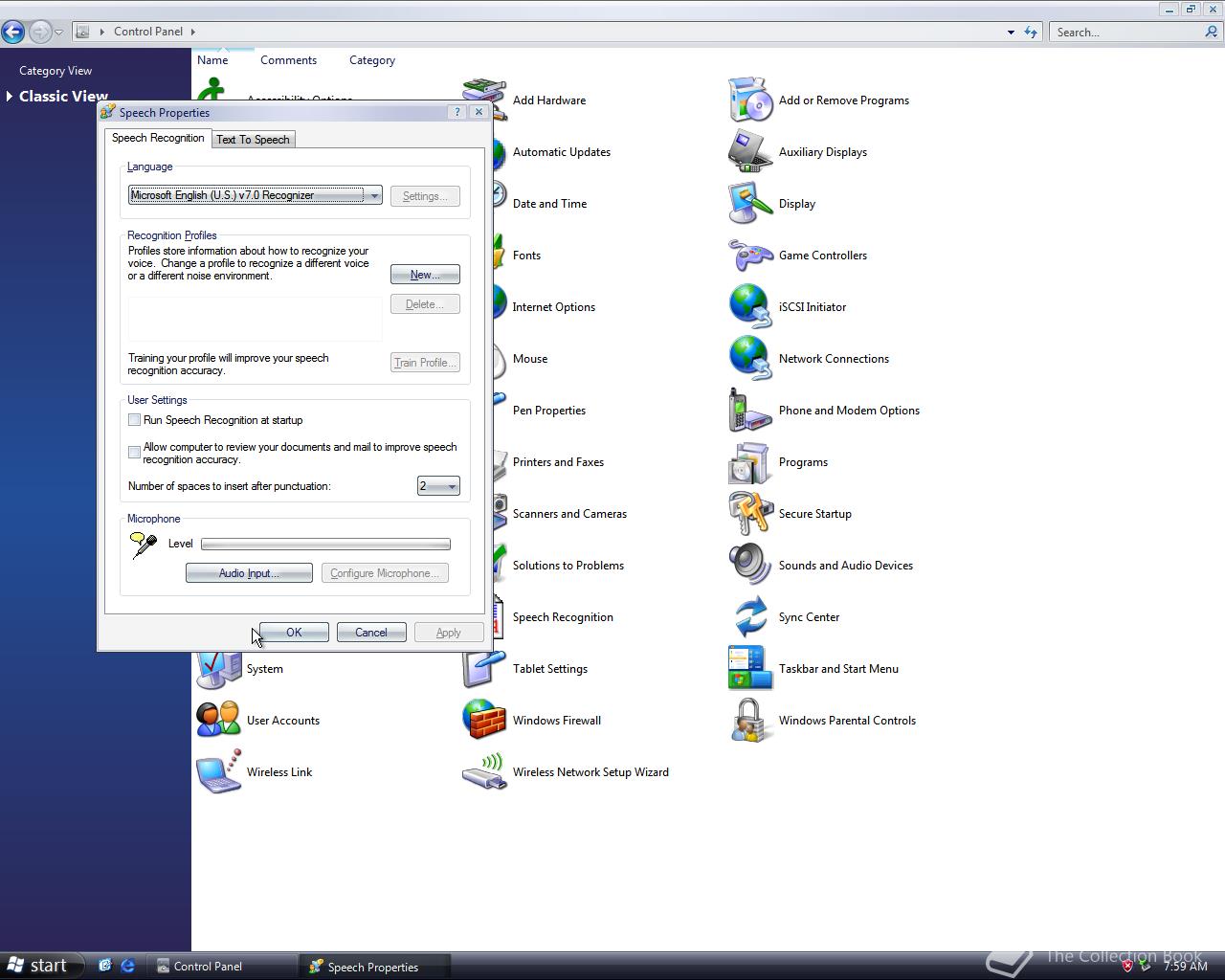| Full buildtag |
6.0.5219.0 (winmain_idx02.050830-2010) |
| BIOS date |
31/08/2005 |
| Timebomb |
30/09/2006 (+395 days) |
| Product Key |
GKFV7-F2D9H-QKYXY-777P3-4M73W |
Notes
This version carries the Beta 2 tag, but still is in the Beta 1 stage.
It introduced some changes to the UI and the boot, the NTLoader has been replaced with an early version of Boot Manager.
The Setup remains the same like 5112, it also takes a while to install during the 2nd stage.
After installation it boots to the desktop, what you notice is the style of the notifications, it is more in the Aero style and it fades after a while, while in 5112, it was a bit like the Windows XP style.
The Windows Codename Longhorn banner in the Windows Version has changed to a green/white Windows Vista logo.
The SKU has also been changed from Professional to Ultimate.
It comes preinstalled with TabletPC Components and Windows Media Center 2005, the games have also been updated, the most notable ones are Purple Place, Spider Solitair and Shanghai (early name for Mahjong Titans).
The Control Panel includes some extra applications like Peer-to-Peer, Secure Startup (better known as Bitlocker), Pen Properties and Tablet Settings (last 2 are new, since by default Windows also installs the TabletPC functions).
Speech Recognition is included, but crashes Explorer when opening it.
Help and Support has had a small update to the UI.
Windows Media Player has been updated as well as the Windows Backup, new introduced applications are Windows Calendar and Windows Photo Library and the TabletPC applications like Inkball, Sticky Notes and Windows Journal.
Internet Explorer 7 remains at the Beta 1 stage as well as Outlook Express 6.
UAP settings are as in 5112 disabled by default, but can be enabled.
Hash
MD5
x86: A8FB7BF45D4677CF9206BF300E72223E
MD5
x64: DC9866D32B9D368E32D2376B53E157EF
Fixes
Installation
When you selecting your installation destination you get a message that the partition is not ready for installation.
Partition and Format the drive using Setup via
New and
Format then reboot the machine and it will now continue to install.
Enable Aero:
Install the Hounsell 6.5 Driver Pack (SVGA only) and create an DWORD named EnableMachineCheck with the value 0 in the registery at: HKEY_LOCAL_MACHINE\SOFTWARE\Microsoft\DWM (If DWM does not exist on that location, create it).
Screenshots (153)


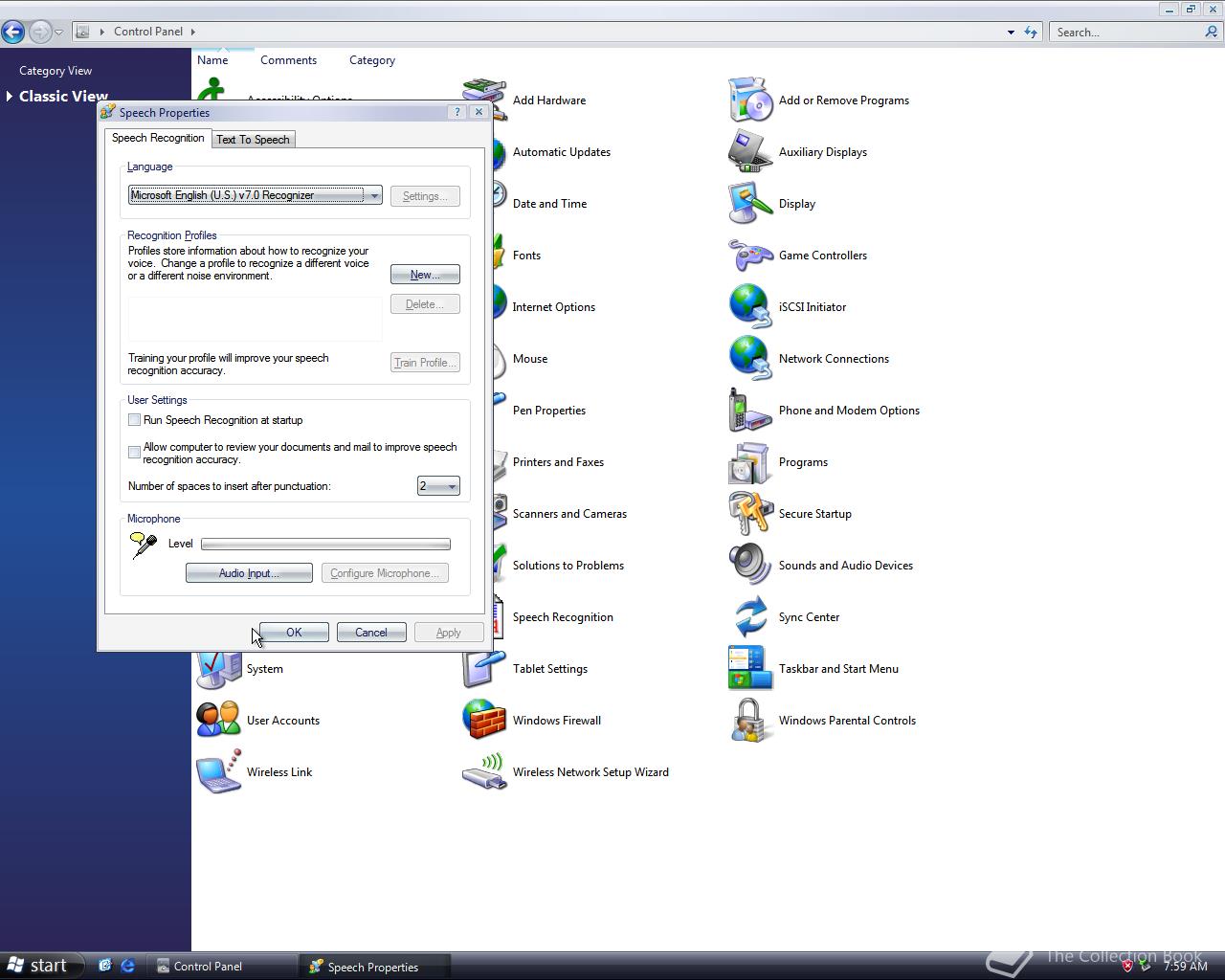
There are more images available in the gallery.