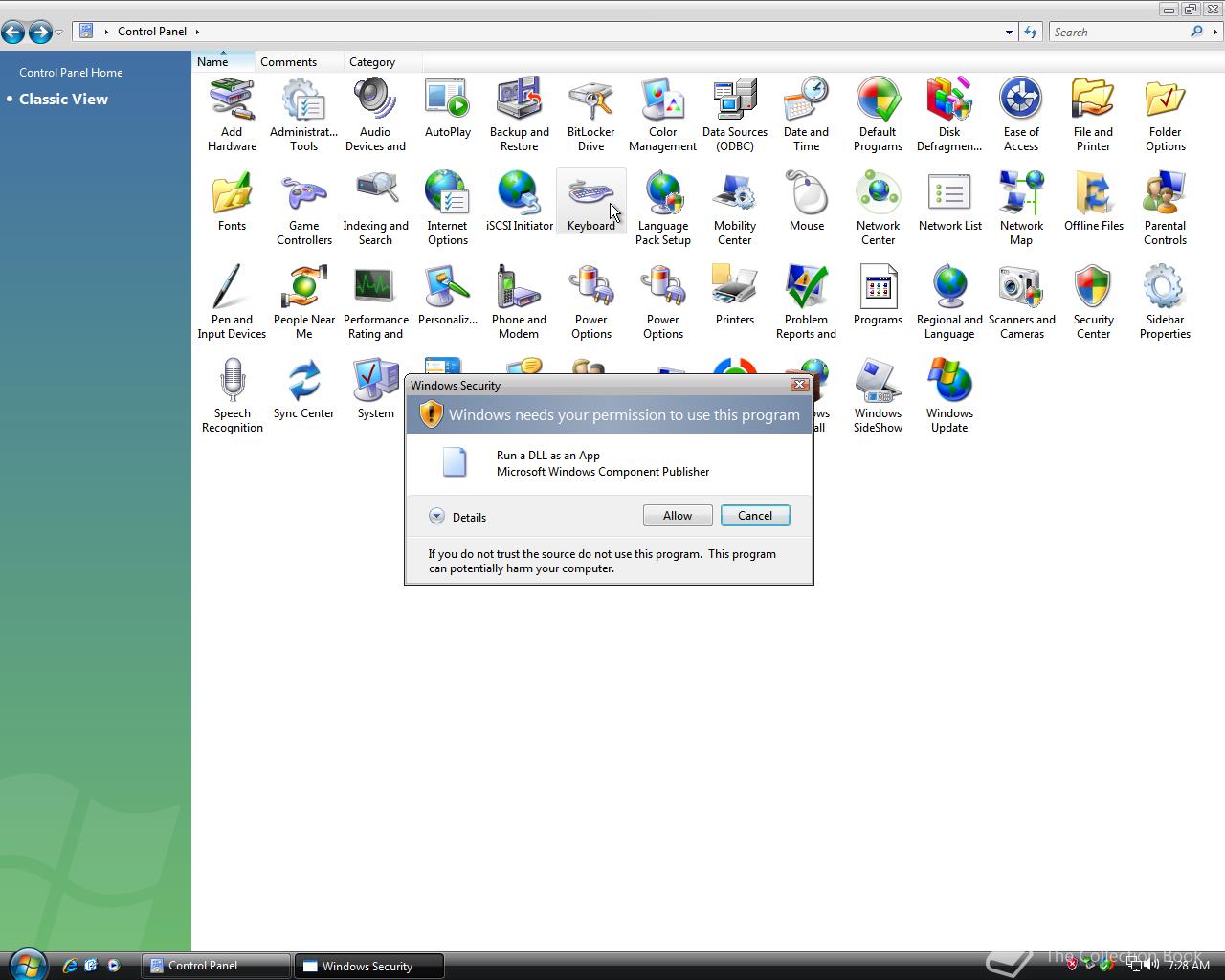| Full buildtag |
6.0.5308.17 (winmain_idx01.060217-2200) |
| BIOS date |
18/02/2006 |
| Timebomb |
07/03/2007 (+382 days) |
| Product Key |
7KYMQ-R788Q-4RF69-KTWKM-92PFJ (Super Key, for all editions) |
Notes
During the setup of this build, you will notice some changes, the Setup UI is different and a new bootscreen.
It also reboots after the 2nd stage before the OOBE.
After installation the login screen is slightly changed, after the first login the new
Welcome Center shows, it display's information about the PC and OS.
In the Control Panel the light green bar's are replaced with a blue to light green variant as seen in the RTM, but still with the Windows Flag.
Some Applets have been added such as
Backup and Restore, Color Management, Default Programs, Disk Defragmenter, Sidebar Properties, Welcome Center and
Secure Startup has been renamed to
BitLocker Drive.
It also features some updated icons for
Administrative Tools, Internet Options, Scanners and Cameras, Speech Recognition, Windows Firewall.
Internet Explorer UI has been slightly changed as well as the Windows Calender and Windows Media Player.
Hash
MD5
x86: AA99C07CDE005500B3DDB7D793F3D10E
MD5
x64: 093C4CF47D386BF4B4434085920FAB43
Screenshots (180)


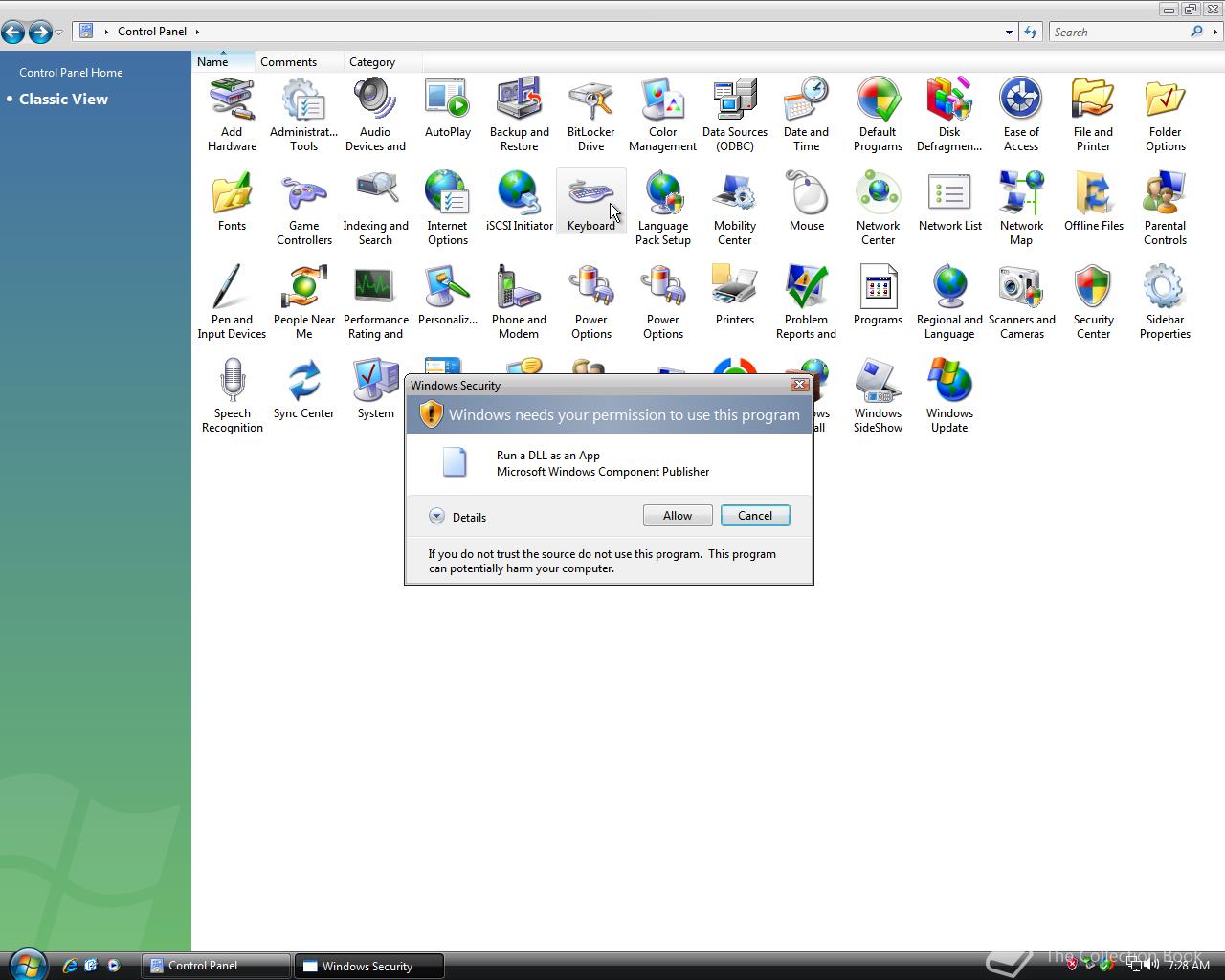
There are more images available in the gallery.