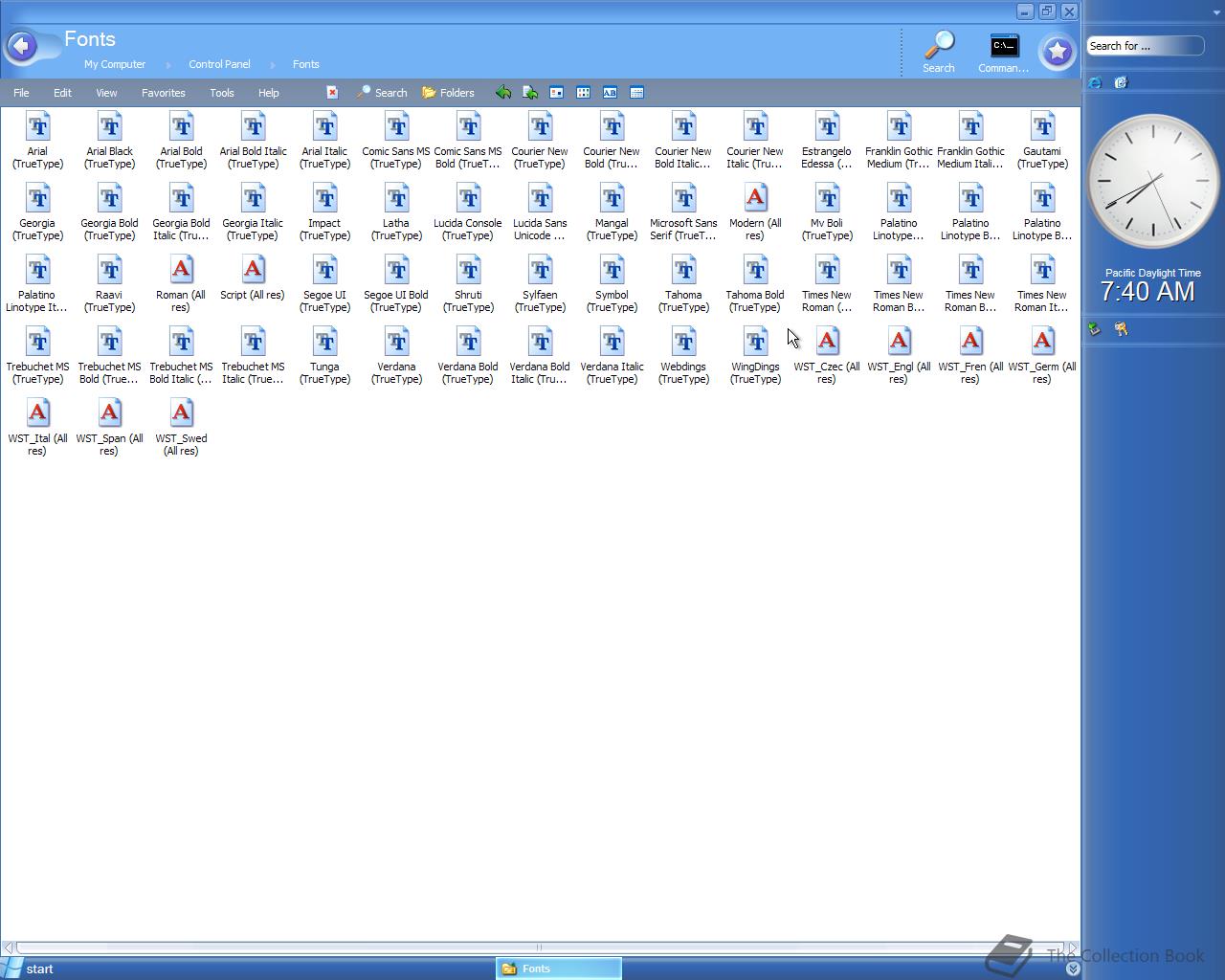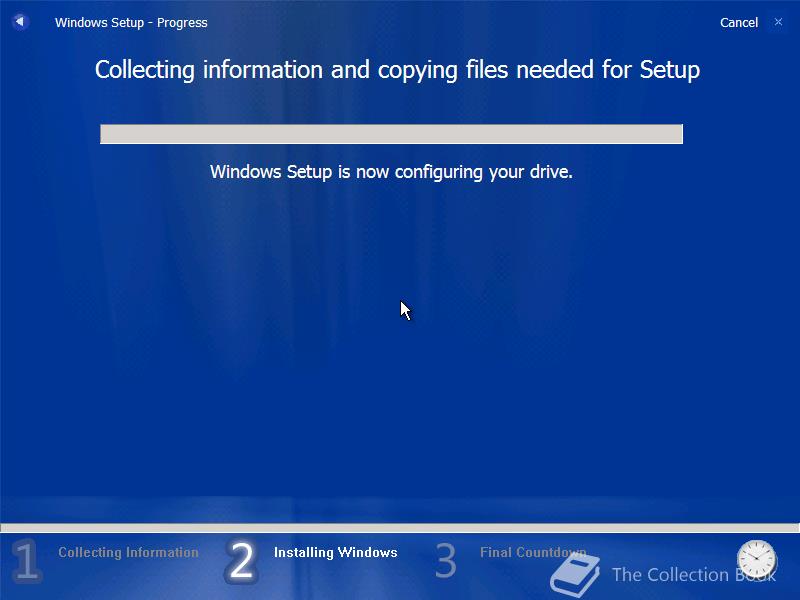| Full buildtag |
6.0.4039.0 (Lab06_n.030827-1717) |
| BIOS date |
28/08/2003 |
| Timebomb |
19/01/2005 (+510 days) |
| Product Key |
TCP8W-T8PQJ-WWRRH-QH76C-99FBW |
Notes
This build features some more changes, the Windows PE setup has been improved, it looks a bit like the later M7/M8/M9 (slate) installers, but then in the blue Plex Style.
The Explorer and Control Panel windows feature updated Explorer Back/Forwards buttons and it also has Search and Command Prompt buttons in them.
Explorer view remains mostly unchanged, but the Carousel view of the Hardware is replaced with the previous tabbed one.
Included applications like Media Player, Messenger remain unchanged.
Internet Explorer has had minor updated while Outlook Express has a new first configuration screen.
The default theme remains plex and XP's Luna (all 3) and Windows Classic remain available as with previous versions, the taskbar remains plex, which theme you choose.
This build also supports Glass! (look in the fixes section how to enable it), but it is extremely buggy, even the right click menu doesn't function as well as the Start Menu All Programs menu.
VoteNow
Included in this build is an internal application named
VoteNow.exe it display's a message so that the employees using that build can vote the build after some time (~4 hours).
It seems that the Desktop Notification that should display
with 'You have been using this Longhorn build for a few hours now. By using the Vote Now button below, you can vote to let us know what you think of it. To learn more, click this text. is broken in this build, due to it doesn't display after the set amount of time.
Hash
MD5: 598D8972B1BF288EF8A91616B7F3A9B7
Fixes
Note: There are 2 versions of this build, unpatched and patched, using the unpatched version, it will not install, you must use the patched installation disc.
Installation
When you are on the
Choose your installation destination screen, select
Disk 0 and click continue.
Enable Glass:
Install the build in Virtual PC during the WinPE part, then just mount it in VMware 9 (it supports VHD) then proceed with the installation.
After it, download the glass resources: http://www.thecollectionbook.info/downloads/WindowsLonghorn4039GlassResources.zip and place the
desksrv.dll in the folder
%windir%\i386, %windir%\system32, %windir%\system32\dllcache while you mount the drive in Windows or open it with WinImage and replace the files.
Then after the boot, start glass with:
%windir%\i386\sbctl.exe start and stop it with
%windir%\i386\sbctl.exe stop, it is extremely buggy.
Screenshots (103)
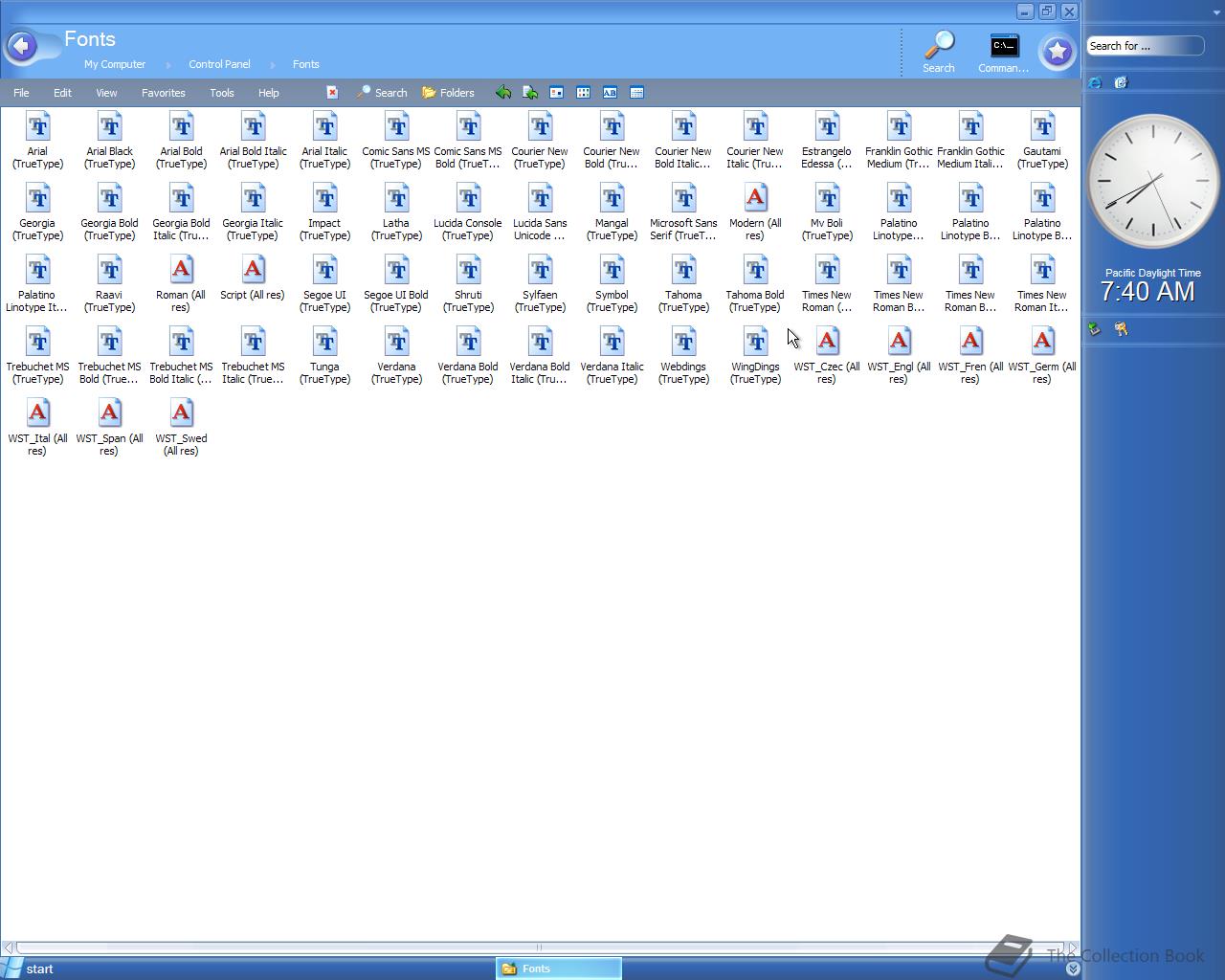

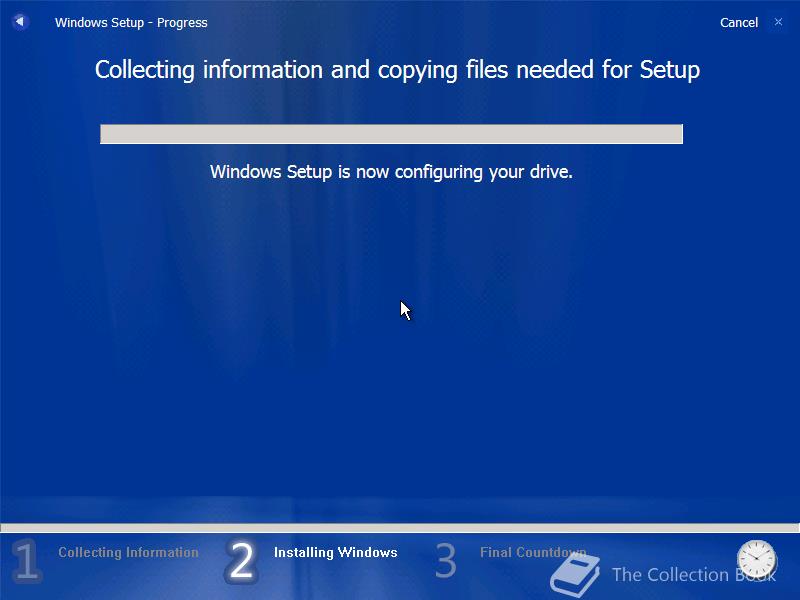
There are more images available in the gallery.